What is Excel for Nurses?
History
The electronic spreadsheet has been in existence since 1978, but it was 1982 that Microsoft became involved. The first major leap occurred in 1978 when VisiCalc was created by Dan Bricklin, a student at Harvard Business School. It was basic software, capable of producing a spreadsheet of only 5 columns by 20 rows. Bob Frankston partnered with Bricklin to create the version that eventually hit the markets and became a major success. The next major spreadsheet success after VisiCalc was Lotus 1-2-3, created by a team headed by Mitch Kapor in 1983. Lotus 1-2-3 improved on VisiCalc by including charting and basic database functions in addition to VisiCalc’s calculation capabilities. It became a huge success, far outshining VisiCalc. In 1982, while major progress was being made by Lotus 1-2-3, Microsoft developed their own spreadsheet application called MultiPlan. Developed to work on CP/M and MS-DOS based systems it was roundly beaten by Lotus 1-2-3 on MS-DOS based platforms. MultiPlan was improved, then in 1985 was renamed Excel and, for the first time, included a graphical interface. It was usable only on the Apple Mac, which first came into production in 1984. After Microsoft produced (and stabilised) the Windows operating system, Excel was re-engineered for this new platform and in 1987 Microsoft produced the first version of Excel for windows, called Excel 2.0. Here’s a timeline created by John Walkenbach at his excellent website www.j-walk.com. We recommend you bookmark John’s site – as well as being the author of many authoritative books on Excel, it’s an excellent resource for Excel users.
Version Released Comments
1. 1985 Version 1, for the Macintosh was released.
2.1987 The first Windows version was labelled "2" to correspond to the Mac version. This
included a run-time version of Windows.
3. 1990 Included toolbars, Drawing, capabilities, outlining, add-in support, 3D charts, and many more new features.
4. 1992 The first "popular" version. Included lots of usability features.
5. 1993 A major upgrade. Included multi-sheet workbooks and support for VBA.
6. 1995 Known as Excel 95. The first major 32-bit version of Excel**. Feature - wis, it's very similar to Excel 5.
7. 1997 Known as Excel 97. A new interface for VBA developers, Use Forms, data validation, and lots more.
8.1999 Known as Excel 2000. Can use HTML, as a native file format, ''self repair'' capability, enhanced clipboard, pivot charts, mode less user.
9. 2001 Known as Excel 2002, this is part of Office XP. It has a long list of new features, but most of them will probably be of little value to the majority of users. Perhaps the most significant feature is the ability to recover your work when Excel crashes.
1o. 2003 It's called Microsoft Office Excel 2003, The new features in this version are: (a) improved support for XML, (b) a new "list range" feature, (c) Smart Tag enhancements, and (d) corrected statistical functions. Most users will not find the upgrade worthwhile.
Who invented excel?
Dan Bricklin conceived the idea in the 70’s while a student at Harvard. He was daydreaming as the professor kept having to write and erase numbers in a table on a blackboard. He experimented with the concept of a WYSIWYG program on his Apple II computer, trying maybe a dozen versions. He finally settled on the grid system used today, where rows were identified by numbers, and columns by letters. He worked with Bob Frankston, who was working on his masters in programming, and together they developed the first spreadsheet program.
They took their invention to their professors who liked the idea, but said they just couldn’t see businesses using a ‘toy computer’ in their finance, accounting, and marketing departments. They tried to get 12 companies to pick up their program, and were turned down by all. Finally, Personal Software picked it up. It was named VisiCalc for Visible Calculator. Their program contained all the ideas associated with today’s spreadsheets including real time scrolling, numeric and text formatting, status and formula lines, replication of ranges including relative and absolute referencing.
It originally only ran on the Apple II. According to Bricklin, Steve Jobs said in an interview VisiCalc propelled the Apple II to the success it achieved. It sold 700,000 copies in six years. It was ported to other machines including TRS Model III, Commodore, and finally in the early 80’s, IBM PC’s. Having IBM put their initials on the same computer architecture that Apple used gave gravitas to the ‘toy’ computers as they were now to be considered Business Machines.
Lotus 1–2–3 became the powerhouse in the 80’s and sales dropped so quickly for VisiCalc, that Lotus purchased the company soon after. A slew of other competitors like Borland. Multiplan, etc. were released to compete. With the introduction of Windows, Microsoft introduced Microsoft Office. One huge innovation was their programs allowed each to easily integrate with the other apps in the suite. One could compute numbers in Excel, link to documentation in Word, and prepare presentations in PowerPoint. In my opinion, this is one huge benefit that Office had over their competitors. My recollection was other companies who were still in the DOS world tried to match the integration, but did so buy purchasing other programs and trying to force them to work together. By the 5th version of Excel, Microsoft replaced the old way of using macros (which were actually written in columns in the spreadsheet) with an integrated programming solution called Visual Basic for Applications. This allowed sophisticated programs to be written to help manipulate data in Excel workbooks.
What every new nurse needs
No one can say nursing is a stagnant profession. Even freshly minted grads can feel they are scrambling to keep up with new procedures, technologies, treatments, and processes. If you’re a nurse, you might start to wonder what skills you will need to succeed and stay current in the coming years.
There are a few qualities shared by all successful nurses. Being an excellent multitask er, having empathy, and being nearly obsessed with details never failed a nurse. No matter what your specialty, your location, or your aspirations, experts agree that a few skills in your wheelhouse will not only advance your career, but also help you satisfy your goals of being the best nurse for your patients.
- Develop Critical Thinking/Critical Reasoning
The best nurse thinks outside the box. Adapting to changing situations, unique patient presentations, unusual medication combinations, and a rotating team takes awareness. Assessing and evaluating the whole picture by using the critical thinking developed in school and on the job is essential to success.
“Nursing is not like working in a bank,” says Goldstein. “It’s not 9 to 5. It’s always a unique set of circumstances. You have to tailor and adjust the care you deliver based on the picture the patient is giving you.”
According to Northington, nothing in nursing is static. Nurses can’t usually just treat one patient issue—they have to determine how the patient’s diagnosis or disease has affected them across the lifespan, she says. And nurses have to consider not just the best choice for the patient and the best option for the nurse right now, but they also have to consider those things in light of the city they are in, the timing, and the resources they have at hand or that are available to them.
- Make Friends with Technology
Nursing moves fast, but technological advances are sometimes even faster. While new nurses might lack years of direct patient experience, they often have essential technological familiarity. “Most nurses are probably aware that the world of electronics has just taken over,” says Barbara Vaughn, RN, BSN, BS, CCM, chief nursing officer of Baylor Medical Center in Carrollton, Texas. “The more senior nurses who didn’t grow up in the technology world tend to struggle more than nurses who grew up with that.”
With apps that allow nurses to determine medication dosages and interactions and websites that allow patients access to electronic health records, technology is an integral part of modern nursing. “Technology is changing how we practice and will change how nurses function in the future,” says Vaughn.The benefits are incredible. Instead of having to make the time-consuming drive into the ER when needed for an emergency, a specialist might now be able to save precious minutes by first examining a patient remotely with the help of monitors and even robotic devices. Nurses will have to adapt to this new way of doing things.
- Adapt to the Broader Picture
With all these developments comes new and greater responsibility. “As an inpatient nurse, you used to worry about the 4 to 6 days when the patient was under your care,” says Vaughn. “Now if you are in a hospital based setting, you are going to be more involved in patient population health.” That means an inpatient nurse not only has to get the whole story of what happened before the patient arrived at the hospital, but also think about working with the care team to give specific instructions for when patients get home that will be practical.
“The more specialized medicine gets, the more fragmented health care becomes,” says Northington. Technology and that broad view can help reign that all in—and nurses need to know how the puzzle pieces fit together and where and how patients are receiving care.
“More patients will be followed in nontraditional health care settings,” says Vaughn. “Our world and the world we know is going to change,” says Vaughn of the health care industry. With more patients being followed by health care centers in easily accessed sites like Walmart and Walgreens, telemedicine is going to become more important to understand and to navigate.
- Practice Effective Communication
Thirty years ago, communication about patient care was effective, but certainly not at today’s level, says Northington. “We have to communicate,” she says. “You have to ask, ‘What do you know that I don’t know that can help this patient?’ or ‘Are these therapies contradictory?’ Nurses are in that integral place to facilitate that inter professional education and communication.”
- Stay Current
“The nurse of the future has to stay committed to learning,” says Northington. “Take what the research is saying and use the best practices. Ask the questions like, ‘Why are we doing it that way?’ and ‘What can I do differently that will produce a better outcome?’”
To be the best nurse, you must stay current in the newest developments. Take the time to learn new procedures, but also recognize where your skills need updating. For example, if you know you’ll need to deal with chest tubes, don’t just assume you’ll know what to do when the time comes. Make an active effort to gain current experience.
- Develop Mentoring Relationships
Every nurse needs a mentor. It doesn’t matter what your role is, how many years of experience you have, or even how many months you have been practicing. If you want to advance and learn the intangible skills needed to excel in nursing, you need to actively cultivate a mentoring relationship. Nurse mentors are often found at work, through networks, or within professional organizations.
- Refine Your Personal Compass
A little bit of a thick skin will do wonders for any career nurse. “You have to defend your patient from everyone and take care of them,” says Goldstein. That means when a physician makes a call you disagree with or you overhear an unfriendly comment, you need to speak up when it matters and let it roll when it doesn’t.
And some of the personal work nurses have to do isn’t easy, including reflecting on and adjusting for any personal feelings or prejudices they have about patients in an open and honest manner. “We need to be able to take care of people no matter what their circumstances or color. You can’t treat patients differently. You need to take care of them and not make a judgment.”
- Prepare for the Unexpected
You never know what your day will bring, so lots of personal reflection, discussions with others in your profession, and cultivating skills can help you when you are faced with something you’ve never had to deal with before.
Developing all the coping skills to deal with job stress is a personal approach that nurses will cultivate as they go.
- Recognize Your Private Life Impacts Your Career
Nurses have to realize their career choice is 24/7. And while you have to balance your life and leave the hospital behind, you also have to somehow adapt to always being a nurse first. Family picnics can turn into a mini diagnosis session, neighbors might ask you to look at a child’s rash, and your private life can impact your job very directly in a way that won’t happen in other professions. “Nurses are held to a higher standard than the average citizen,” says Goldstein.
- Learn Where to Learn
Yes, nurses in school learn the hands-on nursing skills like hand hygiene and infection control, says Goldstein, but, like any nursing skill, mastering them takes time.
Some hospitals have new nurse orientation programs that help new nurses acclimate to the setting, but if you don’t have that option, rely on your own observations, ask questions, and take classes to help get you up to speed. When you’re on the job, watch others to see how they incorporate things like patient safety into their routine interactions with patients. And Holt, who has worked in departments from ER to interventional radiology, says moving around builds skills. “I have seen it all,” she says, “and there is still more to see.”
- Put It All Together
When nurses consider all the skills they need to succeed, some are easier to gain than others. “You need to understand what goes on behind all the mechanics,” says Northington. “It’s the knowledge behind the skills you need. They can teach nurses things. Nurses have the rest of their lives to learn things. We need nurses who know how to think, to problem solve, [and] who know when they are in over their heads to call for help. The most dangerous nurse is one who doesn’t ask a question.”
And nurses must keep moving forward and adapting even when the pace seems relentless. “We’ve come a long way,” says Northington. “And in 20 years, nursing won’t look like it looks now. Nursing is one of the best careers because it’s always evolving.”
How excel is important in nurses?
Many medical professionals, from doctors’ offices to researchers, use Excel to manage their data. Accurate Data is vital when you are talking about matters of life and death. In the world of medicine, one wrong word can spell a death sentence for a patient. Of course, not all data is this serious, but you should still take care when you are managing healthcare or medical research data.
Many medical professionals, from doctors’ offices to researchers, use Excel to manage their data. Accurate Data is vital when you are talking about matters of life and death. In the world of medicine, one wrong word can spell a death sentence for a patient. Of course, not all data is this serious, but you should still take care when you are managing healthcare or medical research data.
Excel is a powerful tool for keeping track of patient appointments, scheduling doctors, and organizing other information, such as contact numbers or insurance data.
Many clinics, hospitals and practitioners use Excel for these functions. Anyone seeking a career in medical office administration must take Excel as part of their curriculum.
Excel can also be used to keep track of medications, prescriptions and other health information. Some doctors are providing patients with a spreadsheet to keep track of their health records. It’s a very helpful way to ensure that patients who have to take medications on a schedule can follow that plan.
Excel is also a fine form to use for patients who require a special diet. Perhaps you are starting your patient on a new weight loss program. Track your calories in your new spring salads by using Excel. You can also use it to track pounds lost, so you can celebrate as you reach your goals!
Some of the information you need may not be available in Excel format, it may be on paper, online or in PDF documents. Manually inputting a lot of information leads to mistakes, especially in a busy medical setting. Most healthcare facilities are running at maximum volume. By using a PDF to Excel converter, your staff will be able to free up some of their time.
Medical researchers are very familiar with Excel. They use it all the time to track data and prepare it for analysis.
Researchers may be great at what they do, but some of them aren’t trained properly in data management, or this isn’t their strong suit. Excel is a fantastic tool for statistical analysis, but the information may come from numerous sources in various media.
10 Excel Functions
Paste Special (10 minutes to learn)

Copy and paste is one of the simplest and most used functions in Excel. But we often carry over a format we don’t want, or we copy a formula over, when instead we just want a value. These little frustrations can take time to fix, which is why Paste Special is so special. Paste Special enables you to pick which elements of the copied cell you bring over. After you’ve copied your cell (Ctr+C) hit Ctrl+Alt+V (or go to the Clipboard section of the Home ribbon, or Edit > Paste Special) to bring up Paste Special and make your selection. Alt+E+S+V is the shortcut to just paste values — probably the most common use of Paste Special.
Add Multiple Rows (2 minutes to learn) 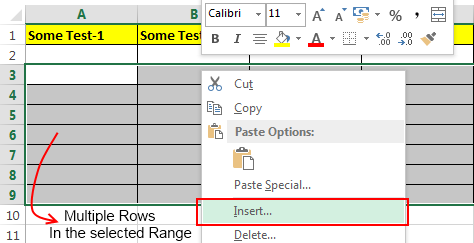
We often need to add new rows between existing rows. The shortcut (Ctrl, shift, +) is pretty handy, especially as you can toggle the + to add multiple rows. Often, just highlighting the number of rows you want to add (say 5) and using right click, insert is quicker when adding in bulk as it will add the number of rows you’ve highlighted.
Flash Fill (30 minutes to learn)

Excel developed a mind of its own in 2013 with this feature. Flash Fill automatically fills your data when it senses a pattern. Suppose you have a list of product numbers in the first ten cells of column A, e.g. ‘ABC-00001’ to ‘ABC-00010’ and you only need the numbers after the ‘-’. You can easily discard the ‘ABC’ using Flash Fill. Pre-2013 this was possible, but relied on a combination of functions (FIND, LEFT, &, etc). Now, this is much faster and will impress people. Establish the pattern by typing ‘00001’ into the first blank cell. If Flash Fill is turned on (File Options, Advanced) just start to type the next product number in the cell below and Flash Fill will recognize the pattern and fill down the remaining product numbers for you. Just hit the Enter key to accept. Or, get it going manually by clicking Data > Flash Fill, or Ctrl+E. Flash Fill is like magic, and can be used in many different scenarios. It’s a fantastic time saver when you need to input or change a lot of data quickly and accurately. Flash Fill is a jaw-dropping feature.
INDEX-MATCH (45 minutes to learn)
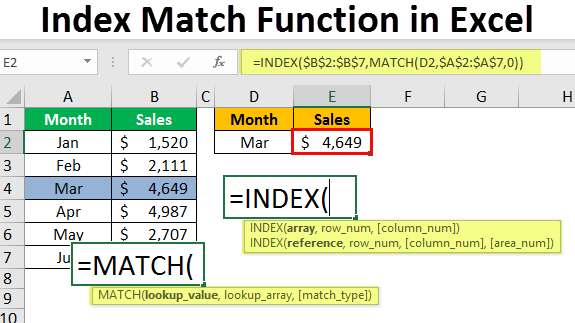
Aside from VLOOKUP (which looks up the value in one column and returns a corresponding value from another column), INDEX and MATCH are the most widely used and most powerful tools in Excel for performing lookups. Used separately, these functions are invaluable, but it’s when you combine them that their true power is unleashed. INDEX and MATCH used in combination help you extract the data you need from a large data set efficiently and precisely. Mastering these functions will not only make you look like an Excel whiz to your colleagues and manager, but can make a tedious, mundane task quick and simple. Here’s how these functions work: VLOOKUP is a great function, but it has its limitations. It can only look up values from left to right. The lookup value must be on the left in the lookup table. INDEX and MATCH allows you to look up a value anywhere in the lookup table regardless of its position. Let’s say you have a spreadsheet with a list of products. You have columns titled “Product Number”, “Profit”, “Product Name”, and “Revenue”. On another spreadsheet, you have a list of the product names and you want to look up how much profit each product has generated. In this scenario, we are using the product name (our lookup value) to look up the profit. The product name sits to the right of the profit and so VLOOKUP would not work. This is the perfect scenario for INDEX and MATCH.
The syntax would be:
=INDEX(Profit column,MATCH(Lookup Value,Product Name column,0))
Here’s a good way to remember how it works:
=INDEX (Column I want a return value from, MATCH (My Lookup Value, Column I want to Lookup against, Enter “0” )) (Zero gives you an exact match, you can match against less than (-1) or greater than (1) as well.) At first and even second glance, INDEX and MATCH looks complex. It certainly needs some practice, but it’s worth getting your head around as it is more flexible and more powerful than a VLOOKUP. It’s one of the most important uses of Excel, period.
SUM (2 minutes to learn)

This is one of the first functions you’re likely to learn in Excel — how to sum a row or column. But did you know you can select the cell at the end of a row or column and press Alt + to do this functions in seconds?
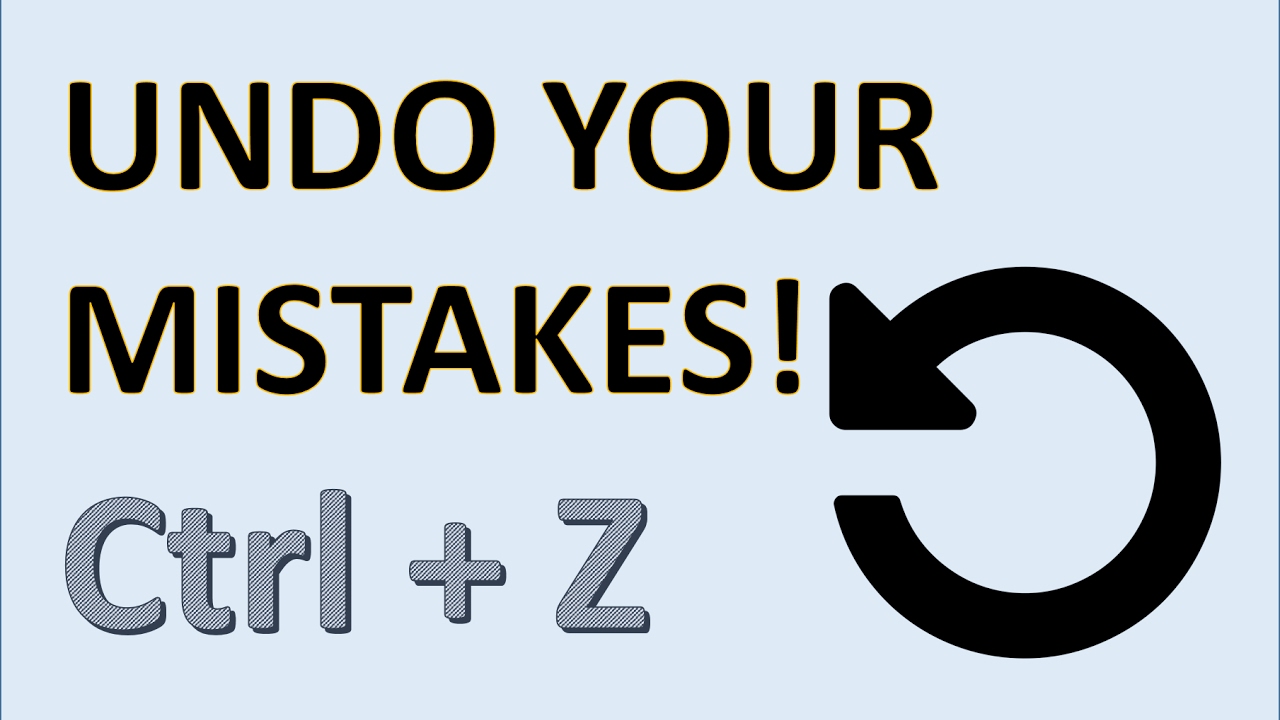
This is your Excel get-out-of-jail-free card. If you aren’t using Ctrl Z to undo mistakes in Excel, then you should be. What many people don’t know is that Ctrl Y does the opposite — redo. The two work in tandem very nicely, and you cycle through iterations of your work until you find the right one.
Remove Duplicates (10 minutes to learn)

This is so simple and quick to use. Remove Duplicates does exactly what you’d expect — it removes the duplicates in any given range of data. Our advice is to remove the values you want to dedupe and place them in another sheet. It’s found on the Data tab in the Data Tools section of the Ribbon. If you just want to highlight duplicates, you can do this using Conditional Formatting. The shortcut to get you there is Alt H L. (Or find it on the Home ribbon under Styles).

Ever scroll down a large table of data only to forget which columns are which? Freeze Panes is the answer here. You can freeze just the top row, first column or any number of either. Identify the columns and rows of the area you want to freeze. Then select the cell immediately to the right of those columns and beneath those rows. Go to the View tab and Freeze Panes in the Window section. Alt W F is the shortcut.
F4 (10 minutes to learn)

There are two especially satisfying ways to use F4 in Excel. The first is when creating an Absolute Reference: F4 toggles you through the various options. The second is one that few people know about, but could seriously improve your Excel productivity. F4 repeats your last action, where available. For example, if you’ve just applied a border to one cell, use F4 to apply it to others.

If you’ve found yourself scrolling through a dataset to reach the bottom of it, stop right now and start using Ctrl + the arrow keys! This simple shortcut takes you straight to the end of the data in a column or row you are using. Combine it with Ctrl, Shift to highlight/select large areas of data in seconds.
Warning: If you have gaps in your data this will just take you down to the first gap. So if you want to get to the bottom fast, choose a column of data which has no gaps.
Harness just a few of these ten items, and you can transform your typical work day. Whether you want to help justify data-driven business decisions at a high level, or simply get home to your family earlier, mastering the right Excel functions is a quick and easy way to maximize your productivity.
The Beginner's Guide to Excel - Excel Basics Tutorial
How to create a work schedule in Excel. How to schedule employees for shift work. How to ensure you have enough employees to each shift.
REFERENCES:



No comments:
Post a Comment